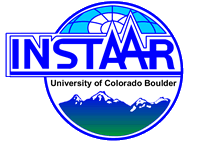
Chris Jenkins (Email)
INSTAAR, University of Colorado
5-Feb-2002
dbSEABED
Folder Structure
Return to db9 ManualContents
Introduction
_Setup
_Program
_Data
_Polygon_Mine
_RDB
_Manual
_ZipBackup
The software for dbSEABED may be run from any folder on a PC. This folder is called the "host folder" and all file calls by dbSEABED software are relative to it.
The host folder contains the files:
"UserFile.txt" and perhaps also the shortcuts to specific programs.and the subfolders (click for details):
"_Setup", "_Program", "_Data", "_Polygon", "_Mine", "_RDB", "_ZipBackup" and "_Manual".The user of dbSEABED need only edit "UserFile.txt" and the large data files in "_Data".
This folder contains the files "db8_fac.TXT", db8_dct.TXT" and their
WORD *.RTF" equivalents.
The purpose of the latter is to provide a user-friendly formatting
for editing and viewing.
After editing the file is 'saved' and 'saved as' "*.TXT".
This folder contains the various dbSEABED programs:
| db9_MNE | Processes the data with data mining, parsing and parameter
calculations, to produce EXT/PRS/CLC tables (respectively). These tables are suitable for input into GIS, relational databases and models. |
| db8_RDB | Creates a Relational Database structure of
the unprocessed
data, suitable for Oracle, Access and other similar applications. |
| db8_ALL | Combines the processed EXT, PRS and CLC tables into one ALL
table for maximum coverage with attributes. Best suits GIS mapping. |
| db9_ONE | Writes one line of output for each sample, taking (in
priority) the PRS, EXT and CLC to minimize null values. Which one is taken is recorded in an audit code. |
| db8_PLY | Pre-processes MID/MIF files representing polygons, polylines
and grids to produce point data "*ASC" files suitable for processing by "db8_Process.bas". |
The user has no need to edit these files which are operated from the
host folder using the equivalent shortcuts.
This folder contains the regional core Ascii data files listed in
"configur.txt"
and applying to each region such as Australasia or US West Coast.
They are the data the dbSEABED programs work on. Some of the files
may contain pointers to polyline/polygon data files in "_Polygons".
A subfolder "_Documents" contains the WORD "*.RTF" versions of the
Ascii
files. Those files aim to make editing and viewing the core data files
easier.
After editing, 'Save' the "*.RTF" file, then 'SaveAs' "*.TXT" to the
folder above (ie. "_TxtData").
This folder contains the Mid/Mif (Mapinfo) file pairs that hold the
polygon, polyline and grid data pointed to in the regional ASCII data
files.
For example "ByrB_rck.MID / ByrB_rck.MIF" is pointed to by the primary
data file "db8_pwd_.ASC". db8 programs address this topologic data
directly
within the folder "_Polygons".
The user should prepare the Mid/Mif files externally and move them to the folder.
If they were prepared on a MAC or UNIX, they need to be converted to PC binary format. To do this either:
This folder accepts the outputs of the Data Mining program
"db9_MNE".
It is also the source of inputs to the pre-GIS programs "db9_ONE" and
"db9_ALL".
Once these files are generated they should be copied to the user's
folder in which GIS work is to be done.
This folder accepts the outputs of the Relational Database
generating
program "db9_RDB".
Once the RDB files are generated they should be copied to the user's
folder in which RDB work is to be done.
This folder contains a series of linked web pages that explain
features
of dbSEABED setup, running and output.
For the present, they will not be linked to the open WWW. New versions
should be lodged here after receipt from Sydney University via email or
FTP.
The primary manual web page is: "db9_Manual.htm".
The manual folder also covers the important subject of data entry
via
files such as "db9_input_templates.XLS" (EXCEL).
In addition, there are a few examples of completed EXCEL data entry
files for auSEABED.
The actual data entry files for a user's region should not be kept
in this folder.
This folder contains the WinZIP and initiating files that will be
sent
from Sydney University from time to time.
Upon imitialization the contained files will be copied to their proper
subfolders of the host directory, overwriting older versions of the
same
name.
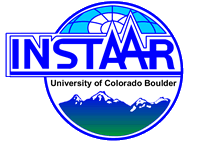
Chris Jenkins (Email)
INSTAAR, University of Colorado
5-Feb-2002