Submit Abstract
Extended abstracts are encouraged, with a maximum of 10,000 characters of text and three optional figures.
Each abstract has a corresponding:
• Live 3-minute lightning talk (with 5-minute Q/A) on Zoom, based on 1-3 summary slides.
• A pre-recorded, more detailed 10-minute video available for registrants to view anytime in the week before the Workshop or until 01 May 2021. Most videos are based on about 10 slides but there is no limit as long as the video does not exceed 10 minutes.
DEADLINES
Registration & Abstracts Due
01 April 2021
Talk Slides & Video Due
05 April 2021
How to submit?
Register First, Upon registering, you will be emailed a web page address (URL) for submitting your abstract (due 01 April 2021), and a second URL for uploading your lightning talk slides and 10-minute video (due 05 April 2021).
 What to submit?
What to submit?
New or previously presented research
Please consider presenting works-in-progress rather than completed studies. Your colleagues can provide feedback or share data while it still makes a difference. Most attendees will submit original research, but submitting a talk that you have already presented at another conference is fine too... as long as it does not violate any agreement you made with the other conference.
First author or co-author
Making a presentation of a collaborative study for which you are not first author is also fine, as long as you made a substantial contribution and are familiar with all aspects of the study.
 Abstract instructions
Abstract instructions
Text length ≤ 10,000 characters
Extended abstracts are encouraged and should be no longer than 10,000 characters including spaces. Submit less text if you have many large figures.
References are optional
Please don't forget that you can cite specific studies in your main text and include full references at the end of your abstract. There is a limit of 1500 characters for references, including spaces.
Figures are optional
Your one-to-three figures must be submitted in gif, jpg, or png image format. Sorry, no .pdf, .doc, .docx, .ppt, etc. If you have problems outputting to one of these formats, you may want to enlarge your figure and then capture your screen. Figures should be at least 1000 pixels tall or wide (so printed version looks good). Figures might be reduced on the printed page so do not use very small font sizes.
Your checklist
The five pieces of information for you to assemble:
- Author names should include full first names, last names, institutions, and emails (maximum of 8, if more than 8, please list the 8th as et al.)
- Title should be less than 300 characters including spaces.
- Main text should be less than 10,000 characters, including spaces. Paragraphs should be separated with a blank line (two carriage returns). Do not indent your paragraphs.
- References should be separated with a blank line (two carriage returns). Format as below:
Kirk, J. T., 1999, Partial thermal correction of the high-latitude stratosphere of Earth: Journal of Interplanetary Change, v. 364, p. 10254-10271.
Vader, D., 1996, Successful "global warming" of Earth's atmosphere through remote neutrino bombardment: Empire Research, v. 666, p. 87-99. - Figures should have file endings of .gif, .jpg, or .png; Maximum file size is 4Mb. You can submit up to three files.
 Updating your abstract
Updating your abstract
If you have already submitted an abstract and want to change something, visit the same web page address (URL) emailed to you upon registration.
 Questions?
Questions?
Do you have questions about your abstract and its 3-min lightning talk (1-3 summary slides) and 10-min video. Check our Frequently Asked Questions (FAQ) page.
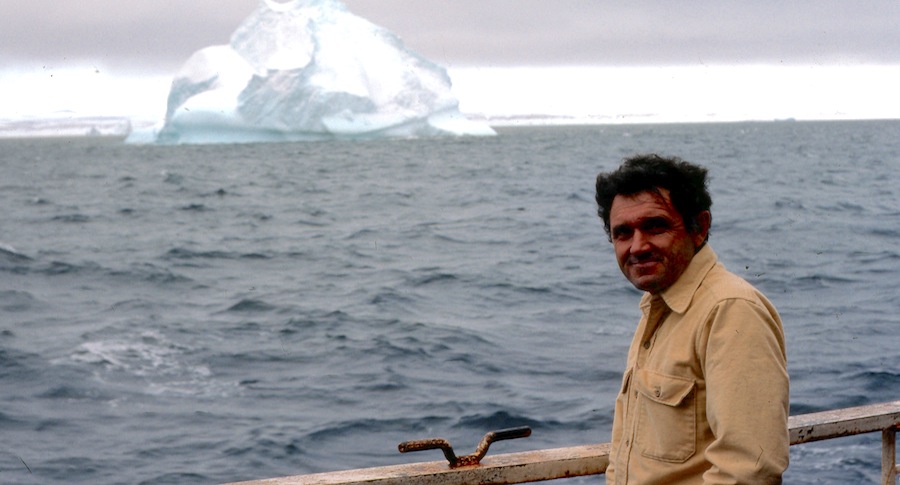
John T. Andrews on the C.S.S. Hudson near Baffin Island, 1983.

John working on the C.S.S. Hudson, East Greenland, 1993. Photo: Jaia Syvitski.
Thematic sessions
There are no a priori formalized topics. The program will be organized into sessions developed from the abstracts submitted for presentation as well as special sessions promoted by attendees.
 Talk instructions
Talk instructions
Upload your lightning talk slides and 10-min video by 05 April 2021
Check your registration confirmation email for the URL; it is a different URL than for your abstract submission.
1. Build a lightning talk slides file
- For your 3-minute lightning talk, create 1-3 summary slides in any app (ie PowerPoint, Keynote). Do not use lots of text and small fonts. Some attendees will be viewing your live presentation on a small laptop.
- Prepare your slides file for upload. You need a single file in either PowerPoint or PDF format. Use common system fonts or embed your fonts.
- Rename your slides file. Your filename should begin with your last name (e.g. wiersbicki-david-AW2021.pptx).
2. Create a 10-minute video
You can make your 10-minute video with PowerPoint, Keynote, PowerPoint+Zoom, or other software. Two methods are detailed below but use any process you like. Use as many slides as you like as long as your video is a maximum of 10 minutes long.
2A. First method: slides & audioChoose this option for a relatively simple way to make your 10-minute video. You will use PowerPoint or Keynote, in which you can build your slides as well as record your presentation with audio narration.
- Create slides in PowerPoint or Keynote. Use as many slides as you like as long as your video is a maximum of 10 minutes long.
- Record audio narration so your talk is a maximum of 10 minutes long. You can record audio narration directly in PowerPoint or Keynote by either recording a voiceover narration for the whole talk (PowerPoint | Keynote) or by inserting audio for individual slides (PowerPoint | Keynote). Both apps allow audio editing too. See a video about recording audio for individual slides in PowerPoint. Consider using an external mic that you can put close to your mouth, like the mic+headphones for a mobile phone.
- Export your narrated slides to a video file. Exporting can be done in PowerPoint and Keynote. The preferred video resolution is HD 1080p (1920px wide by 1080px tall). Consider exporting to a mp4/mpeg4/m4v format but most other video formats are OK too. Note that exporting can take more than 10 minutes on some computers.
- Rename your video file. Your filename should begin with your last name (e.g. wiersbicki-david-AW2021.mp4).
2B. Second method: slides, audio, & camera:
Choose this option if you want your 10-minute video to go beyond slides and narration to also include your talking face on a webcam. You will need a webcam and, in some cases, a screen at least 1920px wide. You will likely need to do some experimentation too.
- Create slides in any presentation app. PowerPoint or Keynote work well. Use as many slides as you like as long as your video is a maximum of 10 minutes long.
- Record presentation using a screen recording app. For example, some versions of Powerpoint Office 365 allow you to record your presentation with narration and a camera input. Another option is to record your face and your screen in Zoom. Most screen recording apps (ie Screenflow) should also work.
- Check your video file. Your screen recording app will export a video file. It must be a maximum of 10 minutes in length. Try to use a video resolution of HD 1080p (1920px wide by 1080px tall). Consider exporting to a mp4/mpeg4/m4v format but most other video formats are OK too. Note that exporting can take more than 10 minutes on some computers.
- Rename your video file. Your filename should begin with your last name (e.g. wiersbicki-david-AW2021.mp4).
3. Upload your files by 05 April
- Visit the upload form by using the URL emailed to you upon registering. Access requires a Google account (if that's a problem for you, email ArcticWS@colorado.edu). Both of your files (video, slides) need to be uploaded at the same time.
- Upload your files. Follow the instructions on the form. Uploading your video file may take quite awhile with a slow internet connection. if possible, use a wired connection.